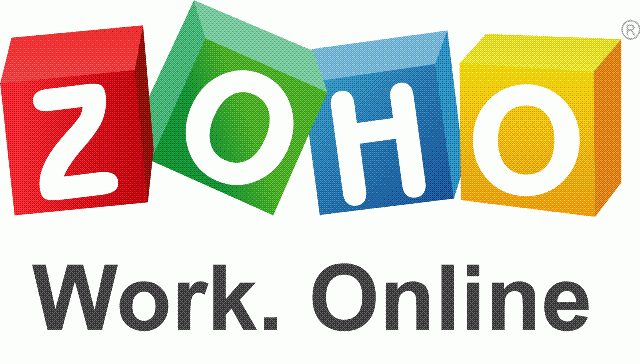Zoho Expense
[From the 2019 reviews of Expense Management systems.]
Zoho Expense is part of Zoho One; a comprehensive suite of applications that are designed for small to mid-sized businesses. Zoho Expense is part of the Zoho One Finance Suite and is available in two editions; the Free Plan, which is suited for up to three users, and the Premium plan, which offers more storage space, making it better suited for mid-sized businesses.
An online application, all Zoho One apps can be used on a variety of devices, with the product offering mobile apps for iOS, Android, and Windows smartphones and tablets. Users can choose to use only Zoho Expense, or utilize multiple Zoho One apps under a single account.
Zoho offers a dashboard that users can manage all related expense activity. The mobile app allows users to snap a photo of any receipt, with Zoho Expense populating all related expense fields. All uploaded receipts are managed directly in the Receipt Inbox, where they are stored until accessed to complete an expense report. Users can also manually enter expenses directly to an expense report, with a Bulk Add feature allowing users to add multiple expenses simultaneously.
Zoho Expense offers three levels of user roles; Submitter, Approver, and Admin, with users only having access to the features and functionality assigned to their specific role. Zoho Expense also offers multicurrency capability, converting foreign currency transactions into the default currency, though users can opt to create expense reports in multiple currencies as desired.
Users can track mileage in Zoho Expense using the GPS on their smartphone, and then entering the totals into the application. Zoho Expense does not offer time tracking or time sheet functionality, though there are various timesheet apps available in Zoho One that can be used in conjunction with Zoho Expense.
Users can connect both debit and credit card accounts in Zoho Expense, though each card needs to be assigned to a specific employee, rather than set up as a company card. Zoho Expense can import an entire credit card statement, with the ability to discard any unrelated charges as needed. Users can also convert transactions to an expense and add it to the prepared expense report, with the ability to match credit card transactions to already entered expenses.
Zoho Expense allows both approvers and admins to approve any submitted expenses, though approvers can only approve, reject, or forward submitted reports, with admins able to approve reimbursements as well. Both approvers and admins can edit any submitted reports, including approving line item expenses, with other charges sent back to the submitter. Admins can also set expense account limits during the product setup process, which includes setting receipts requirements to fit company policy.
An Analytics option in Zoho Expense allows users to create detailed reports including Expense Details, Expenses by Currency, and Expenses by Project. All reports can be customized as desired, with users able to export reports to a CSV file or to Microsoft Excel for further customization. Reports can also be saved as a PDF.
As Zoho Expense is part of Zoho One, the product can integrate with a wide variety of featured apps including CRM, Mail, Books (Accounting), Desk, and Creator, which allows users to build custom apps. For increased product functionality, Zoho Expense also integrates with both Zoho Invoice and Zoho Books.
Bundles are also available for CRM, Finance, IT Management, and Workplace, with users able to download any of the available apps from Google Play or the App Store. Zoho Expense also integrates with other third-party applications including QuickBooks Desktop, QuickBooks Online, Slack, Lyft, Office 365, Google Drive, Dropbox, Box, Evernote, and OneDrive.
Zoho offers users a solid selection of user tools and resources, including a comprehensive welcome guide, FAQ’s, product release notes, and access to a feedback forum. The Help option in Zoho provides users with easy access to all help documentation, which is sorted by category. Product support is available during regular business hours, with email support available as well.
Zoho Expense, part of Zoho One, is best suited for small to mid-sized businesses. The product is available in two editions; a Free Plan, which is best suited for smaller businesses and includes up to three users and 5GB of storage space and the Premium Plan, which is available for businesses that have a minimum of 10 users, and runs $2.50 per user per month. Those interested can sign up for the free plan or try the Premium Plan for a limited time.
2019 Rating – 4.5 Stars
Thanks for reading CPA Practice Advisor!
Subscribe Already registered? Log In
Need more information? Read the FAQs